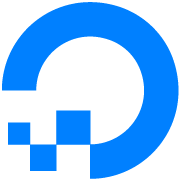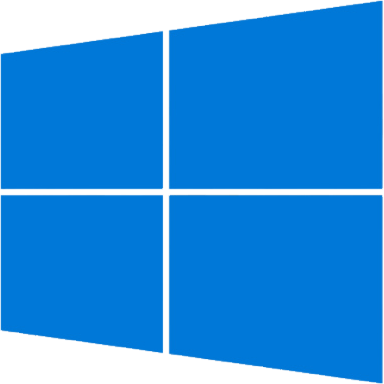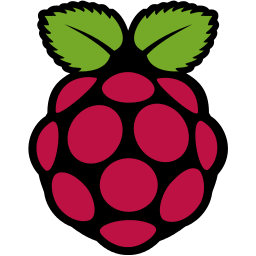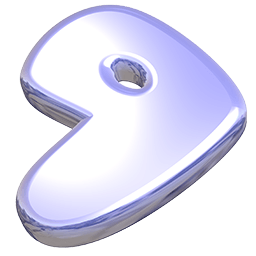Installing RethinkDB
Official packages
Community supported packages
Ready to install the client drivers? Take a look at the drivers install page.
Docker
Docker provides an official RethinkDB repository on the Docker Hub. To deploy RethinkDB on Docker, run the following command:
$ docker run -d -P --name rethink1 rethinkdb
You can find unofficial community-supported Docker images on our Frameworks and Libraries list under “Docker images.”
Installing on other platforms

Building from source
If your platform isn’t listed here, you may still be able to build from source. You should be able to build RethinkDB on most Linux-based systems—check out the generic build instructions. If you get RethinkDB running on your platform, please contribute a package!
Other architectures
Currently, the RethinkDB server supports the x86_64, ARM, and s390x architectures on Unix-based platforms and Windows Subsystem for Linux (WSL 2).
RethinkDB is “known working” on 32-bit x86_64, 32-bit ARM, and 64-bit PowerPC, on some Unix-based platforms.
RethinkDB builds on MacOS ARM systems, but DMG package generation only works on x86_64. So there are DMG packages only for x86_64.
RethinkDB does not require support for any “special” processor instructions (such as AVX instructions).
Special thanks to the effort of @davidthomas426 for making the ARM support available. Also, thank you Open Source Software Developer Cloud on LinuxONE for providing the s390x build machines.
Our long-term goal is to port RethinkDB to every widely-used platform. Get involved in the development effort and help port RethinkDB to more platforms.
Older versions
Binaries for previous versions of RethinkDB are available in the download archive.